This is tutorial about Autel MaxiTPMS ITS600E (same as ITS600) register &update, and MaxiVCI V200 firmware update.
How to register and update Autel ITS600E?
Turn on the power of ITS600E
Select the language you need
It’s available in 14 languages so far, including English, Traditional Chinese, French, German, Spanish, Portuguese, Dutch, Polish, Swedish, Korean, Japanese, Russian, and Italian.
Then tap ‘Next’
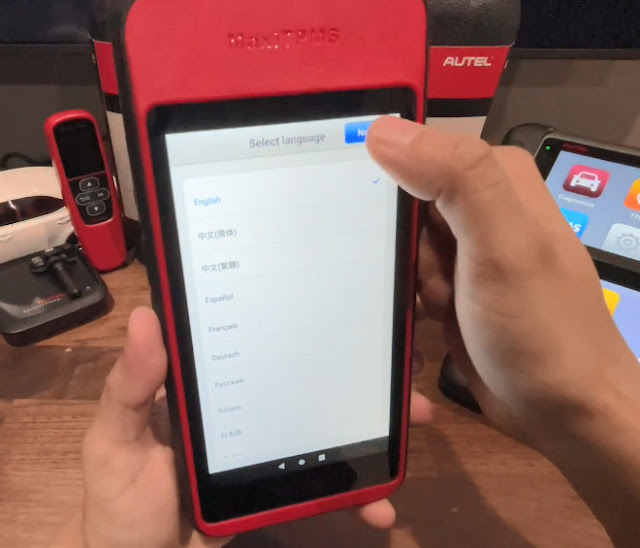
Choose the available network to connect
Then tap ‘Next’
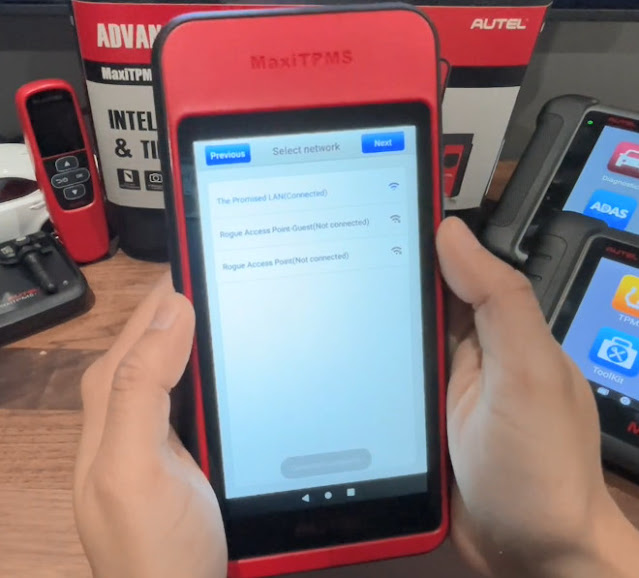
Enter your workshop info if you like or just skip it and tap ‘Next’
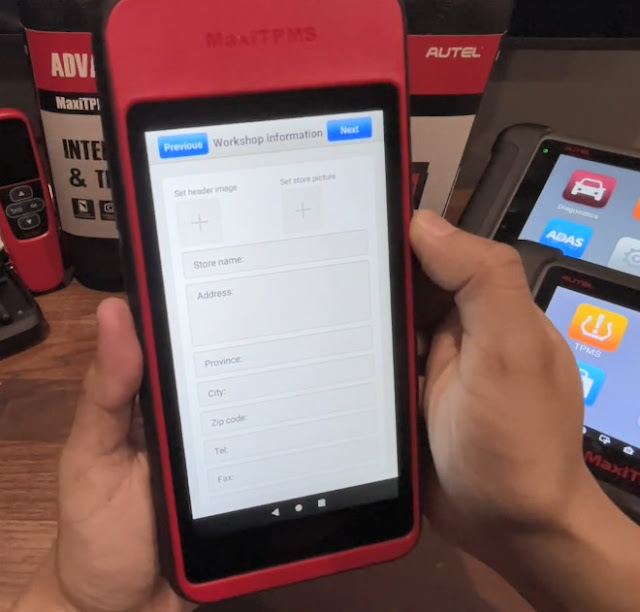
It will do an update on its own since we are connected to the network.
Then it will appear sign in interface
If you already have an Autel ID, just enter your info directly.
If not, click ‘Create an Autel ID’.

After signing in, if your device has not been registered, it will prompt you to register with the ITS600E serial number firstly.
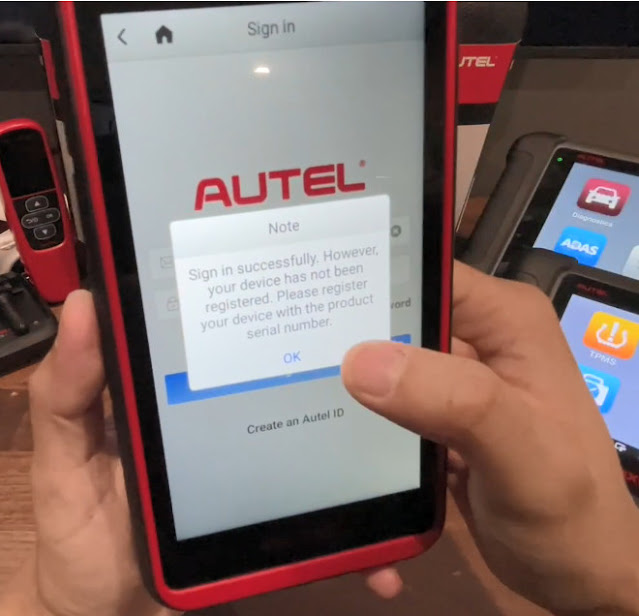
Just follow it to complete the registration.

Select the TPMS Market

Click ‘Update’ on the main menu of Autel ITS600E relearn tool

If there is a new version that need to be updated, just click ‘Download’ and wait for the process to be completed.

How to update Autel ITS600E VCI?
The new Autel VCI is different from other old VCIs
The new one has a USB-C plug.
The old one has a USB mini.

Go to MaxiTPMS ITS600E main menu
Tap Settings>> VCI Manager
Make sure the VCI V200 is connected to the vehicle and the ignition is on
Since we don’t have a vehicle here, so give the VCI some power by plugging it in, then press ‘OK’ on the message
The VCI device name will pop up. If it doesn’t pop up, hit ‘Scan’ on the top right and then it’ll appear.
When it shows ‘VCI connected’, which means the Autel ITS600E and VCI are paired successfully.

Tap ‘Firmware upgrade’
The current version is 1.03.
Tap ‘Detect firmware’
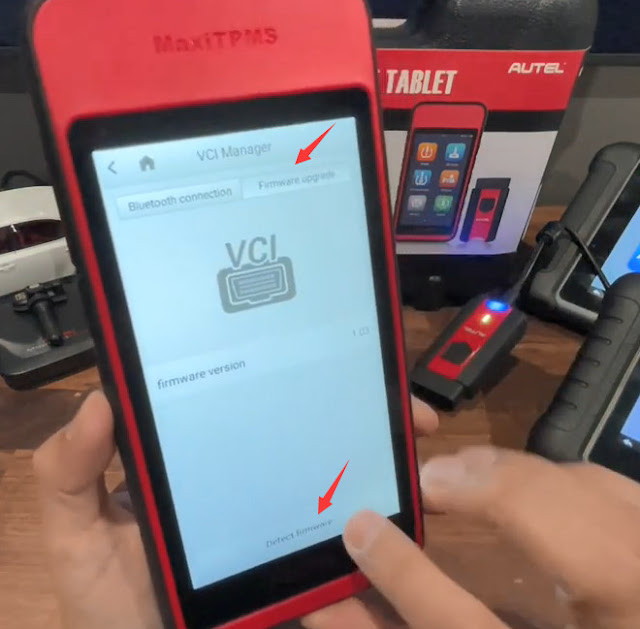
A new version was detected, then hit ‘Get now’ to download it.

Note: Do not disconnect the VCI or switch any of the screens in the tool
The VCI flashing shows that it’s getting the update.
After the update, detect the firmware version again.
Make sure the device is connected, the VCI indicator shows blue.
Now the firmware has been updated to 1.04. Update firmware successfully.

2022 Autel MaxiTPMS ITS600E TPMS Relearn Tool:
https://www.eobdtool.co.uk/wholesale/autel-maxitpms-its600e-tpms-relearn-tool.html
UK Professional OBD2 Tools Online Shop
How to register and update Autel ITS600E?
Turn on the power of ITS600E
Select the language you need
It’s available in 14 languages so far, including English, Traditional Chinese, French, German, Spanish, Portuguese, Dutch, Polish, Swedish, Korean, Japanese, Russian, and Italian.
Then tap ‘Next’
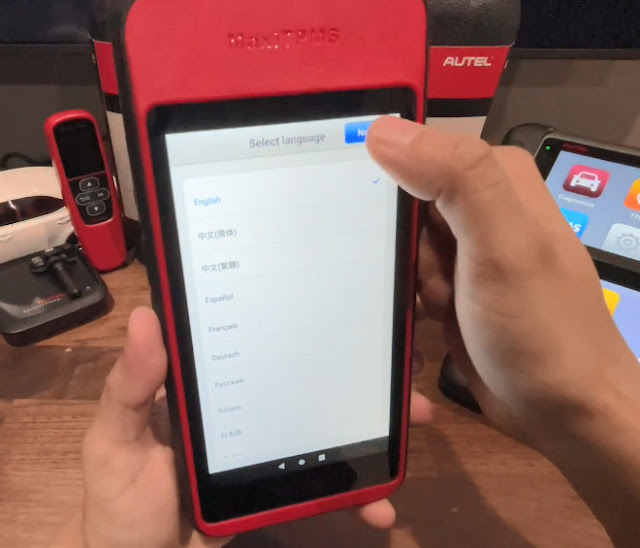
Choose the available network to connect
Then tap ‘Next’
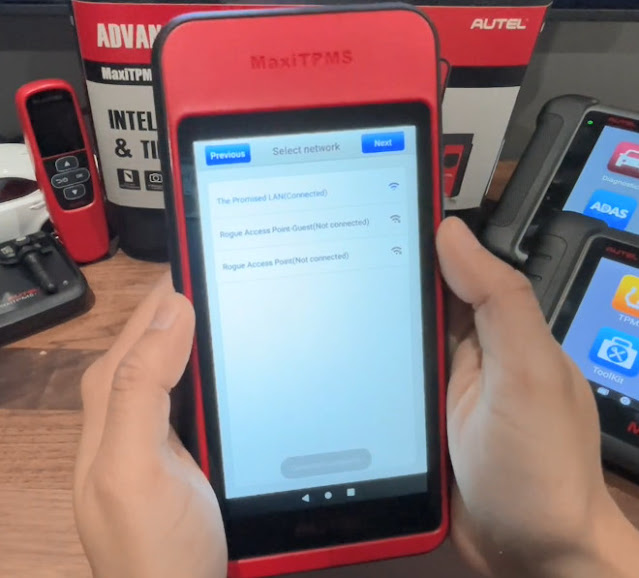
Enter your workshop info if you like or just skip it and tap ‘Next’
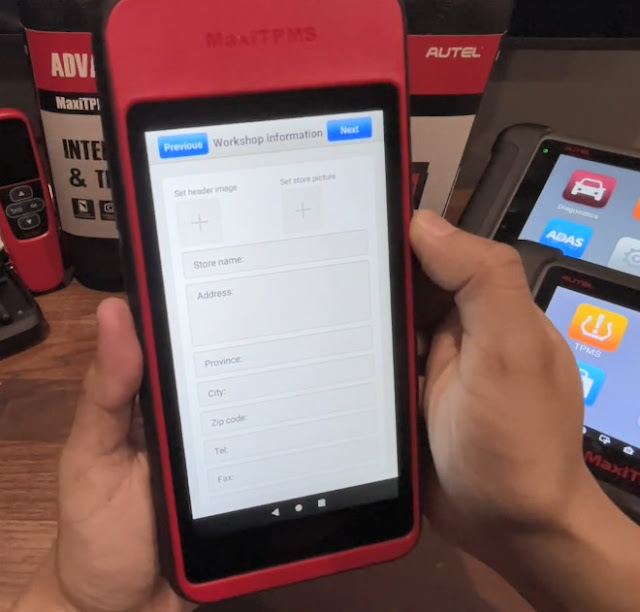
It will do an update on its own since we are connected to the network.
Then it will appear sign in interface
If you already have an Autel ID, just enter your info directly.
If not, click ‘Create an Autel ID’.

After signing in, if your device has not been registered, it will prompt you to register with the ITS600E serial number firstly.
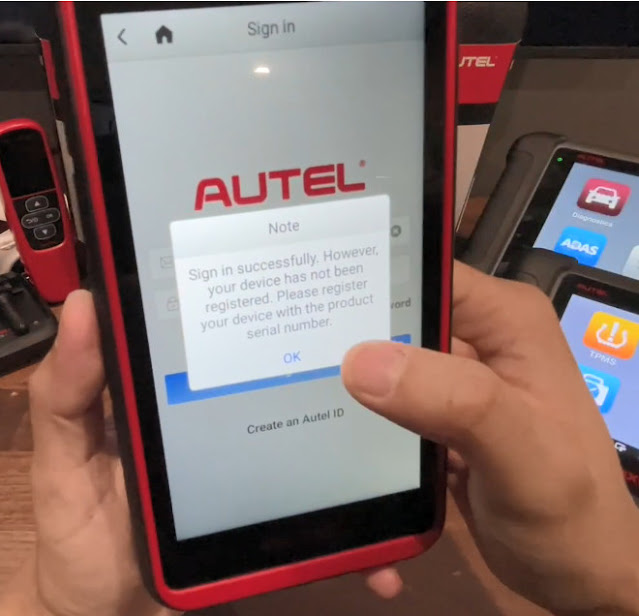
Just follow it to complete the registration.

Select the TPMS Market

Click ‘Update’ on the main menu of Autel ITS600E relearn tool

If there is a new version that need to be updated, just click ‘Download’ and wait for the process to be completed.

How to update Autel ITS600E VCI?
The new Autel VCI is different from other old VCIs
The new one has a USB-C plug.
The old one has a USB mini.

Go to MaxiTPMS ITS600E main menu
Tap Settings>> VCI Manager
Make sure the VCI V200 is connected to the vehicle and the ignition is on
Since we don’t have a vehicle here, so give the VCI some power by plugging it in, then press ‘OK’ on the message
The VCI device name will pop up. If it doesn’t pop up, hit ‘Scan’ on the top right and then it’ll appear.
When it shows ‘VCI connected’, which means the Autel ITS600E and VCI are paired successfully.

Tap ‘Firmware upgrade’
The current version is 1.03.
Tap ‘Detect firmware’
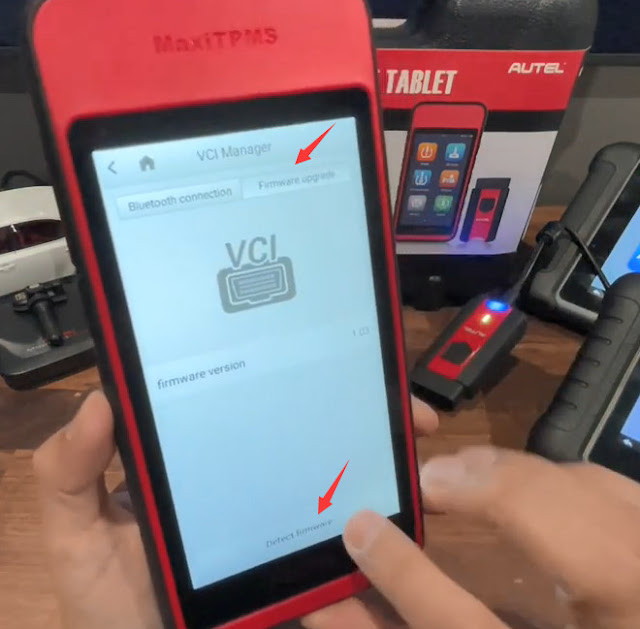
A new version was detected, then hit ‘Get now’ to download it.

Note: Do not disconnect the VCI or switch any of the screens in the tool
The VCI flashing shows that it’s getting the update.
After the update, detect the firmware version again.
Make sure the device is connected, the VCI indicator shows blue.
Now the firmware has been updated to 1.04. Update firmware successfully.

2022 Autel MaxiTPMS ITS600E TPMS Relearn Tool:
https://www.eobdtool.co.uk/wholesale/autel-maxitpms-its600e-tpms-relearn-tool.html
UK Professional OBD2 Tools Online Shop
Post a Comment