Here eobdtool is going to share with you how to enjoy Autel OTOFIX IM1 remote/online technical service. We’ll cover:
Remote/Online technical support connection
Expert app download
Expert Authentication
User creates an order
Expert take orders and order intention
Establish connection
Complete an order
1. Remote/Online technical support connection
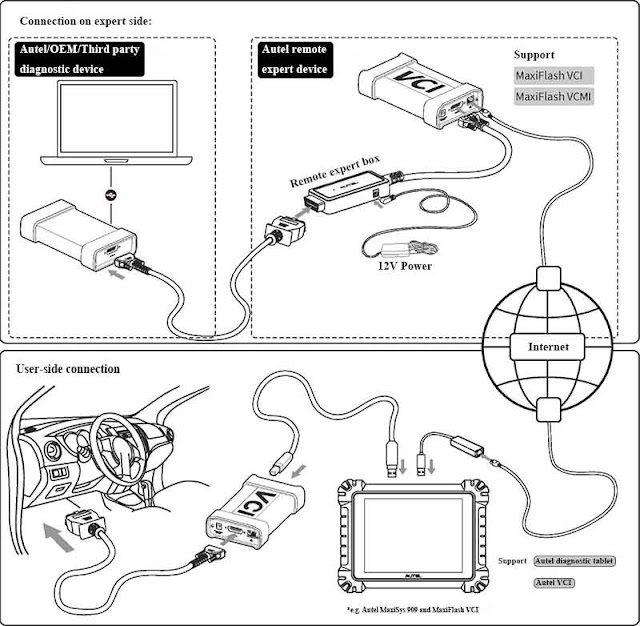
1)User side
Complete device-network & device-VCI connection by operation instruction on Autel diagnostic tablet.
Connect VCI to vehicles via OBD port which is usually located under cluster instrument.
User can submit applications to diagnose or repair by remote experts function.
2)Expert side
Connect DB26 connector of remote programming box to MaxiFlash VCI/VCMI and fasten screws.
Supply 12v power to programming box and connect VCI/VCMI to network by cables.
Connect OEM/third-party/Autel diagnostic device to programming box.
After communication with the user-side is established, remote service is available.
2. Expert app download
EN page

CN page

3. Expert Authentication
Login in app, click on "Me" and follow prompts to finish the process.
Input authentication info and skills&speciality and submit for verification.

4. User creates an order
Login in tablet app, release orders by your requirements.

5. Expert take orders and order intention
1)Expert side
Login to the expert-side app, check “Market” to select orders to give an offer.
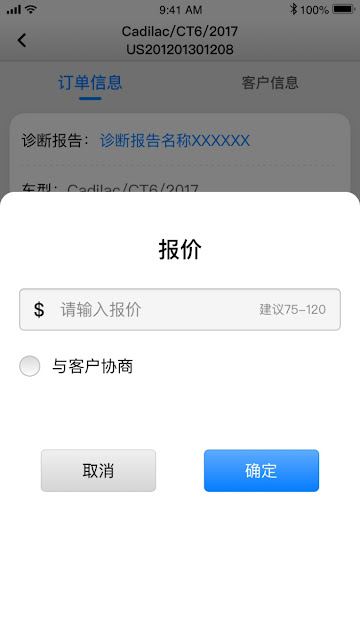
2)User side
User selects an expert with an offer.
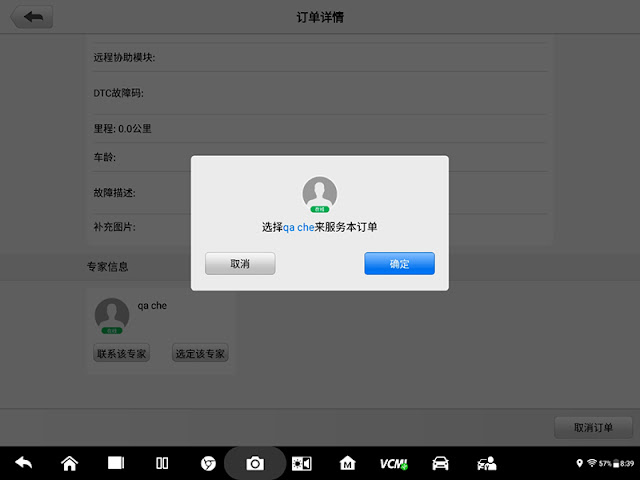
6. Establish connection
To intention orders, the expert clicks on “Connection” for remote/online programming.

7. Complete an order
1)Expert side
After service is complete, Click on “Complete the order”.
Select if it needs a pay by facts of service.
Disconnection is needed before an order is complete.
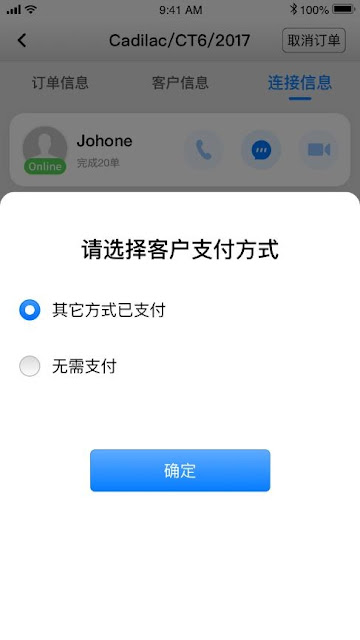
2)User side
User verifies and finishes the order.

Done!
This is the process of Autel OTOFIX IM1 remote/online service
Hope it helps!
More info:
UK Professional OBD2 Tools Online Shop
Remote/Online technical support connection
Expert app download
Expert Authentication
User creates an order
Expert take orders and order intention
Establish connection
Complete an order
1. Remote/Online technical support connection
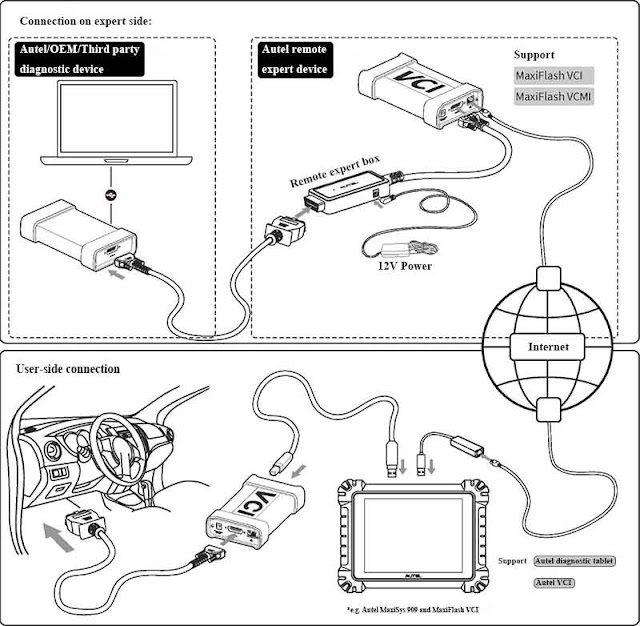
1)User side
Complete device-network & device-VCI connection by operation instruction on Autel diagnostic tablet.
Connect VCI to vehicles via OBD port which is usually located under cluster instrument.
User can submit applications to diagnose or repair by remote experts function.
2)Expert side
Connect DB26 connector of remote programming box to MaxiFlash VCI/VCMI and fasten screws.
Supply 12v power to programming box and connect VCI/VCMI to network by cables.
Connect OEM/third-party/Autel diagnostic device to programming box.
After communication with the user-side is established, remote service is available.
2. Expert app download
EN page

CN page

3. Expert Authentication
Login in app, click on "Me" and follow prompts to finish the process.
Input authentication info and skills&speciality and submit for verification.

4. User creates an order
Login in tablet app, release orders by your requirements.

5. Expert take orders and order intention
1)Expert side
Login to the expert-side app, check “Market” to select orders to give an offer.
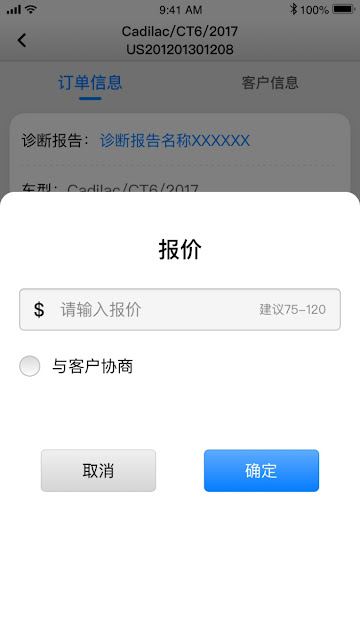
2)User side
User selects an expert with an offer.
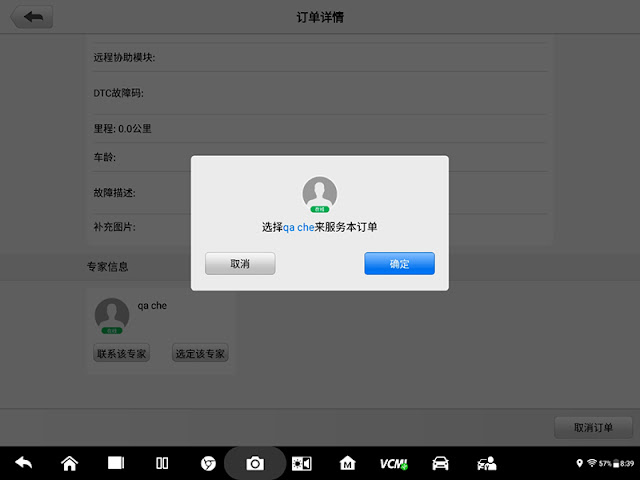
6. Establish connection
To intention orders, the expert clicks on “Connection” for remote/online programming.

7. Complete an order
1)Expert side
After service is complete, Click on “Complete the order”.
Select if it needs a pay by facts of service.
Disconnection is needed before an order is complete.
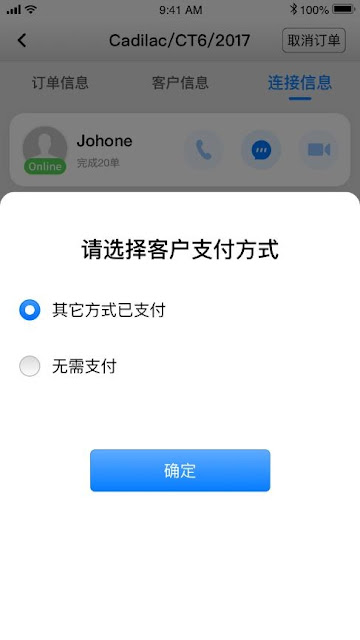
2)User side
User verifies and finishes the order.

Done!
This is the process of Autel OTOFIX IM1 remote/online service
Hope it helps!
More info:
UK Professional OBD2 Tools Online Shop
Post a Comment